XNA Posing Studio XPS 11.8.8.3 Beta Test version -- View Mode Edition
5 posters
Page 1 of 1
 XNA Posing Studio XPS 11.8.8.3 Beta Test version -- View Mode Edition
XNA Posing Studio XPS 11.8.8.3 Beta Test version -- View Mode Edition
XNA Posing Studio XPS 11.8.8.3 Beta Test version -- View Mode Edition
Test version.
Private Use only!
-- No re-uploads allowed --

update XPS 11.8.8.3b
You can post a link to this page, but no direct download link to the trial version is permitted !
Once this link has expired, these features are either included in the new XPS version 11.8.9, or due to a lack of user interest (no test reports received) this features have been cancelled.
If enough users have tested the new features and they have returned a test report, these changes will become part of the upcoming XPS version 11.8.9.
---
By downloading the beta version, you have accept the rules.
Private use only
Not share this version (no redistribute, no reupload ..)
Only links to this page are allowed.
Feedback of test results.
We hope you enjoy using XPS (XNA Posing Studio) in its new version and look forward to the next one!
Test version.
Private Use only!
-- No re-uploads allowed --

update XPS 11.8.8.3b
- Code:
NumPad1 (End) ... Camera view from Back
NumPad7 (Pos1 ... Camera view inverted
You can post a link to this page, but no direct download link to the trial version is permitted !
Once this link has expired, these features are either included in the new XPS version 11.8.9, or due to a lack of user interest (no test reports received) this features have been cancelled.
If enough users have tested the new features and they have returned a test report, these changes will become part of the upcoming XPS version 11.8.9.
---
By downloading the beta version, you have accept the rules.
Private use only
Not share this version (no redistribute, no reupload ..)
Only links to this page are allowed.
Feedback of test results.
We hope you enjoy using XPS (XNA Posing Studio) in its new version and look forward to the next one!
Last edited by XNAaraL on Sun Apr 19, 2020 5:42 pm; edited 6 times in total (Reason for editing : New Update 11.8.8.3d)
XNAaraL- XNALara teacher

-
 Сообщения : 766
Сообщения : 766
Location : Аргентина
 Re: XNA Posing Studio XPS 11.8.8.3 Beta Test version -- View Mode Edition
Re: XNA Posing Studio XPS 11.8.8.3 Beta Test version -- View Mode Edition
XNAaraL wrote:XNA Posing Studio XPS 11.8.8.3 Beta Test version -- View Mode Edition
Test version.
Private Use only!
By downloading the beta version, you have accept the rules.
Private use only
Not share this version (no redistribute, no reupload ..)
Only links to this page are allowed.
Feedback of test results.
We hope you enjoy using XPS (XNA Posing Studio) in its new version and look forward to the next one!
Thank you for responding to my request, XNAaraL.
Immediately I tried this new feature, it is absolutely great.
By switching between orthographic and perspective, it is possible to make the pose more accurate.
It is also a great update that you can restore the camera position with one button, such as top view and left view.
We can move back the camera immediately, so can see the pose from more points of view.
And thank you very much for fixing the alpha channel.
As you did with the detailed report in the 11.8.8 article, some fringes may be left, but it is definitely more beautiful than before.
One point of concern is that the usual "Save Image" may have fringes.
It does not occur with "Qucik-save Image", but after "Save Image" the fringes become noticeable.

*Quick-save Image"

*Normal "Save Image"
Once use "Save Image", the same result will be obtained with "Quick-Save Image".
If so, "Save Image" may have output the correct result. Is the background color not updated in "Quick-Save Image"?
--------Edit
And more, In this version, it was possible to cancel antialiasing by turning off the GPU setting you were talking about.

Naturally, if antialiasing can be turned off, no fringes will occur.
By properly scaling with the paint software, we will get clean final results.
 Re: XNA Posing Studio XPS 11.8.8.3 Beta Test version -- View Mode Edition
Re: XNA Posing Studio XPS 11.8.8.3 Beta Test version -- View Mode Edition
Thanks for testing it. Thanks for the test report.AnimanXPS wrote:Thank you for responding to my request, XNAaraL.
Immediately I tried this new feature, it is absolutely great.
can confirm that it changes to Orthographic with Numpad 5.
want to return to the Perspective, use the "Num Period" key.
After you changes to Orthographic with Numpad 5, you can (also) return to the Perspective, use the "Numpad 5" key again.
True, the "Num Period" key "restore the last camera (the camera before Perspective, Top, Front, Left or Right View). That "Num Period" key is the same key, like the "NumPad Delete" from "XPS-->Help-->3D Controls" (in my culture settings).
thx\"AnimanXPS wrote:Being able to quickly return to the default camera position is very useful for creating and checking poses. Great!
maybe there is also a key for back view just because I could not find it.
To quickly return to the default camera Position, there is also F2 (save camera) and F3 (restore camera).
There is (currently) no key for back view. I had no idea which key is "intuitive" / " instinct".
Strange. Very strange. I will check that on Monday.\"AnimanXPS wrote:And thank you very much for fixing the alpha channel.
It is definitely more beautiful than before.
One point of concern is that the usual "Save Image" may have fringes.
It does not occur with "Qucik-save Image", but after "Save Image" the fringes become noticeable.
Using it the first time, Quick-save-Image (without before using "Save-Image") should use the setting:
AA Color: (Color.TransparentBlack)
Transparent: 100 %
After you have selected another Setting by saving with Alpha, this Setting is also used for "Quick-Save". There is no "Reset Settings", because if you toogle "Alpha" on, the old XPS 11.8.8 "Default" Setting "Background/100%" occurs.
Yes, that is a BUG. Thanks for the report. I fix it on Monday.
Maybe, the usual "Save Image" have fringes,
because the old XPS 11.8.8 Default Setting was
"Background/100%"
and now the new (since 11.8.8.2) Default Setting is
"Black/100%" ? Strange ! I have to check this on Monday.
XNAaraL- XNALara teacher

-
 Сообщения : 766
Сообщения : 766
Location : Аргентина
 Re: XNA Posing Studio XPS 11.8.8.3 Beta Test version -- View Mode Edition
Re: XNA Posing Studio XPS 11.8.8.3 Beta Test version -- View Mode Edition
Those new camera features are awesome ! I really like it. As AnimanXPS mentioned it (nice to meet you too btw  ), it's very usefull to have quickly and accurately different camera angles. I also like the new parameters for near and far plane, it's very usefull to have quickly a large view of the scene. I noticed one issue: change to orthographic with numpad 5 works fine, but I can't return to the perspective view by pressing numpad 5 again, I only got the message "orthoview : camera state saved".
), it's very usefull to have quickly and accurately different camera angles. I also like the new parameters for near and far plane, it's very usefull to have quickly a large view of the scene. I noticed one issue: change to orthographic with numpad 5 works fine, but I can't return to the perspective view by pressing numpad 5 again, I only got the message "orthoview : camera state saved".
About the fact that there is no key for back view, maybe you can add a key to switch from a angle to its opposite. I don't know that's possible, it's just an suggestion to provide more possibilities (this would allow to switch from a custom angle to its opposite).
About the fact that there is no key for back view, maybe you can add a key to switch from a angle to its opposite. I don't know that's possible, it's just an suggestion to provide more possibilities (this would allow to switch from a custom angle to its opposite).
wwbl- XNALara guest

-
 Сообщения : 13
Сообщения : 13
 Re: XNA Posing Studio XPS 11.8.8.3 Beta Test version -- View Mode Edition
Re: XNA Posing Studio XPS 11.8.8.3 Beta Test version -- View Mode Edition
Thank you reply.
and about back view, If it is possible to toggle with the same key, it may not be bad to switch the front and back with the same key.
Your work is quick enough. Don't rush and work at your pace.
------------------------
And thank you for your agree for the new features. If we feel that a feature is great, it's very important to tell it.
wwbl said, have same problem , I think a toggle Orthographic to Perspective doesn't work.XNAaraL wrote:After you changes to Orthographic with Numpad 5, you can (also) return to the Perspective, use the "Numpad 5" key again.
True, the "Num Period" key "restore the last camera (the camera before Perspective, Top, Front, Left or Right View). That "Num Period" key is the same key, like the "NumPad Delete" from "XPS-->Help-->3D Controls" (in my culture settings).
Thanks for the feature introduction. I need to read the manual. There may still be features that I do not know.XNAaraL wrote:thx
To quickly return to the default camera Position, there is also F2 (save camera) and F3 (restore camera).
There is (currently) no key for back view. I had no idea which key is "intuitive" / " instinct".
and about back view, If it is possible to toggle with the same key, it may not be bad to switch the front and back with the same key.
Thank you for checking.XNAaraL wrote:Strange. Very strange. I will check that on Monday.
Using it the first time, Quick-save-Image (without before using "Save-Image") should use the setting:
AA Color: (Color.TransparentBlack)
Transparent: 100 %
After you have selected another Setting by saving with Alpha, this Setting is also used for "Quick-Save". There is no "Reset Settings", because if you toogle "Alpha" on, the old XPS 11.8.8 "Default" Setting "Background/100%" occurs.
Yes, that is a BUG. Thanks for the report. I fix it on Monday.
Maybe, the usual "Save Image" have fringes,
because the old XPS 11.8.8 Default Setting was
"Background/100%"
and now the new (since 11.8.8.2) Default Setting is
"Black/100%" ? Strange ! I have to check this on Monday.
Your work is quick enough. Don't rush and work at your pace.
------------------------
Thank you for the mention!wwbl wrote:Those new camera features are awesome ! I really like it. As AnimanXPS mentioned it (nice to meet you too btw Wink )
And thank you for your agree for the new features. If we feel that a feature is great, it's very important to tell it.
 Re: XNA Posing Studio XPS 11.8.8.3 Beta Test version -- View Mode Edition
Re: XNA Posing Studio XPS 11.8.8.3 Beta Test version -- View Mode Edition
First page updated.wwbl wrote:Those new camera features are awesome ! I really like it. As AnimanXPS mentioned it (nice to meet you too btw), it's very usefull to have quickly and accurately different camera angles. I also like the new parameters for near and far plane, it's very usefull to have quickly a large view of the scene. I noticed one issue: change to orthographic with numpad 5 works fine, but I can't return to the perspective view by pressing numpad 5 again, I only got the message "orthoview : camera state saved".
About the fact that there is no key for back view, maybe you can add a key to switch from a angle to its opposite. I don't know that's possible, it's just an suggestion to provide more possibilities (this would allow to switch from a custom angle to its opposite).
- Code:
NumPad1 (End) ... Camera view from Back
NumPad7 (Pos1 ... Camera view inverted
+ Orthographic to Perspective is now fixed. I could reproduce the issue with Windows 8.1 64-bit. It was a precision problem.AnimanXPS wrote:wwbl said, have same problem , I think a toggle Orthographic to Perspective doesn't work.
Thank you for checking.
Your work is quick enough. Don't rush and work at your pace.
+ Alpha background colors are now reseted after "Save Image". Quick-Save is also fixed (the background color is now updated in "Quick-Save Image")
+ The new upload contains also a file to update Content/NewEffectsArmature.xnb ... this add a new menu item "Shaders-->Mask pass" for Photoshop composing.
XNAaraL- XNALara teacher

-
 Сообщения : 766
Сообщения : 766
Location : Аргентина
 Re: XNA Posing Studio XPS 11.8.8.3 Beta Test version -- View Mode Edition
Re: XNA Posing Studio XPS 11.8.8.3 Beta Test version -- View Mode Edition
XNAaraL wrote:First page updated.
- Code:
NumPad1 (End) ... Camera view from Back
NumPad7 (Pos1 ... Camera view inverted
XNAaraL wrote:
+ Orthographic to Perspective is now fixed. I could reproduce the issue with Windows 8.1 64-bit. It was a precision problem.
+ Alpha background colors are now reseted after "Save Image". Quick-Save is also fixed (the background color is now updated in "Quick-Save Image")
+ The new upload contains also a file to update Content/NewEffectsArmature.xnb ... this add a new menu item "Shaders-->Mask pass" for Photoshop composing.
Thank you for the update! I tested it and confirmed that the back key and the invert key work properly.
And Orthographic to Perspective works well.
The background color of the Quick-save Image has also been updated successfully. Great.
Finally. Your mask pass shader is great. I did a layer mask test with PhotoShop immediately, the result is good.

*Save Image (have fringe)
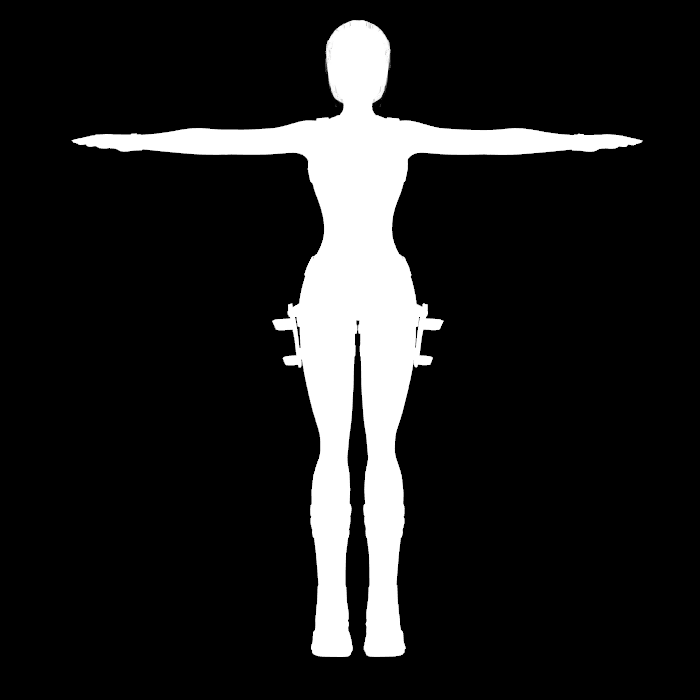
*Save Image (Mask)

*Final Result (No fringe)
 Re: XNA Posing Studio XPS 11.8.8.3 Beta Test version -- View Mode Edition
Re: XNA Posing Studio XPS 11.8.8.3 Beta Test version -- View Mode Edition
I confirm that the camera keys work perfectly fine now. Many thanks for adding the possibility to invert the camera, I'm glad to know that this idea has been taken into account. I like the mask pass, it's another usefull feature.
I notided another issue with this current version. It's about the shadow map. It works fine but I don't have the same results after saving an image (with and without quick-save image feature) :
Here is what I have on my screen :
Here is what I have after saving, without transparency :
and with transparency :
Btw, I loaded the same scene in xps 11.8.8 with the same advanced shader parameters, to compare with the 11.8.8.3b version, and here is what I have after saving an image :

"Normal" shadow works fine in 11.8.8.3b :
What I have on my screen :

After saving image (without transparency, and same result with transparency) :

Hopefully this will be usefull.
I notided another issue with this current version. It's about the shadow map. It works fine but I don't have the same results after saving an image (with and without quick-save image feature) :
Here is what I have on my screen :

Here is what I have after saving, without transparency :

and with transparency :

Btw, I loaded the same scene in xps 11.8.8 with the same advanced shader parameters, to compare with the 11.8.8.3b version, and here is what I have after saving an image :

"Normal" shadow works fine in 11.8.8.3b :
What I have on my screen :

After saving image (without transparency, and same result with transparency) :

Hopefully this will be usefull.
wwbl- XNALara guest

-
 Сообщения : 13
Сообщения : 13
 Re: XNA Posing Studio XPS 11.8.8.3 Beta Test version -- View Mode Edition
Re: XNA Posing Studio XPS 11.8.8.3 Beta Test version -- View Mode Edition
This is usefull.wwbl wrote:...I notided another issue with this current version. It's about the shadow map.
...
Hopefully this will be usefull.
I can confirm, XPS 11.8.8.3 breaks the feature to save images with "advanced shadows" (shadow mapping).
My screen:

- Code:
SaveShadowParameter = True
ShadowFade = 0.085
ShadowGap = 0.75
ShadowBlur = 0
ShadowNearPlane = 0
ShadowFarPlane = 0.069
ShadowLightDistance = 0.5
ShadowDiameter = 0
ShadowMode = 0
ShadowCullMode = 0
ShadowAlternateBlur = False
Saved without transparency:

Saved (without transparency) and "Postprocessing parameter -> Speech bubble" marked (without using speech bubbles):

Note:
The shadow map parameter dialog had two sliders for "Near clipping plane" and "Far clipping plane". Also saved in the .scene file. Can be also save in the XNA.cfg file
ShadowNearPlane = 0
ShadowFarPlane = 0.069
This "Far plane" value modify the "Far plane" value in the dialog "Config-Preferences-->General", and this value was not saved in the scene file, but in the XNA.cfg file
FarPlane = 150
Now (because the perspective view feature) the camera parameter dialog has also the fields "Near clipping plane" and "Far clipping plane" and this values overwrite the shadow map parameters
NearPlane = 0.05
FarPlane = 150
Will take some time to fix this ... I hope there is a solution at all.

XNAaraL- XNALara teacher

-
 Сообщения : 766
Сообщения : 766
Location : Аргентина
 Re: XNA Posing Studio XPS 11.8.8.3 Beta Test version -- View Mode Edition
Re: XNA Posing Studio XPS 11.8.8.3 Beta Test version -- View Mode Edition
First page updated
XPS 11.8.8.3c
The ShadowMap issue is now solved.

Because to old Method to save a image (MosaicRenderer) was, with all the effects like ShadowMap, BLOOM, HUD, BackgroundImage, BackgroundColor etc, was extremly complex,
I have also written a new RenderToImage method using a WYSIWYG mode.
The old (fixed) MosaicRenderer can still be choosed in "Config-->Preferences-->General-->Old Save Image mode".
I have not found the time to test the new RenderToImage mode with BLOOM ... If somebody are so kindly, to do it
XPS 11.8.8.3c
The ShadowMap issue is now solved.

Because to old Method to save a image (MosaicRenderer) was, with all the effects like ShadowMap, BLOOM, HUD, BackgroundImage, BackgroundColor etc, was extremly complex,
I have also written a new RenderToImage method using a WYSIWYG mode.
The old (fixed) MosaicRenderer can still be choosed in "Config-->Preferences-->General-->Old Save Image mode".
I have not found the time to test the new RenderToImage mode with BLOOM ... If somebody are so kindly, to do it
XNAaraL- XNALara teacher

-
 Сообщения : 766
Сообщения : 766
Location : Аргентина
 Re: XNA Posing Studio XPS 11.8.8.3 Beta Test version -- View Mode Edition
Re: XNA Posing Studio XPS 11.8.8.3 Beta Test version -- View Mode Edition
Hello ! Thanks for your hard work, I found the time to test it.
I can confirm the shadow map is fixed in any case, nice work. I tested to save images with bloom effect. Here are the results.
Screenshot to compare with saved images :

Without "old save image mode", with and without transparency :


With "old save image mode", with and without transparency :


Bloom effect appears on image only when the "old save image mode" is activated. Also, when the "old save image mod" isn't activated, saving image without transparency capture the hud message in the top left corner of the window if the option is enabled in preferences.
I can confirm the shadow map is fixed in any case, nice work. I tested to save images with bloom effect. Here are the results.
Screenshot to compare with saved images :

Without "old save image mode", with and without transparency :


With "old save image mode", with and without transparency :


Bloom effect appears on image only when the "old save image mode" is activated. Also, when the "old save image mod" isn't activated, saving image without transparency capture the hud message in the top left corner of the window if the option is enabled in preferences.
wwbl- XNALara guest

-
 Сообщения : 13
Сообщения : 13
 Re: XNA Posing Studio XPS 11.8.8.3 Beta Test version -- View Mode Edition
Re: XNA Posing Studio XPS 11.8.8.3 Beta Test version -- View Mode Edition
First page updated
version 3d
The rendering of the HUD message was of course too much „What You See Is What You Get“ (WYSIWYG).
It is fixed now. HUD-Message removed.
There the 3 save images Modes (model Lara_jungle_shorts by Dusan) :
"Speech Bubble" Checked with BLOOM and Vignette, Orthographic View (WYSIWYG)

"Old mode" with BLOOM and Vignette, Orthographic View

"New mode" with BLOOM and Vignette, Orthographic View (WYSIWYG)

If it works also on Users systems, I have to decide to release it as XPS 11.8.9, or to implement some "Point Lights".
My througts about "How to make Point Lights works":
(The images are mostly a "fake")
+ 32000 Point-Lights at maximum
+ Cost of the effect is: slightly lower performance.
+ Every Point-Light source makes a new "Render Pass" to light the geometrie (vertices), using the first render pass as texture (maximum 4096x4096 texel).
+ The "Light Dialog" has a new button "Add Point Light"
+ The Point Light is a 3d model. It can be moved like every other 3D objcect. The "Material Editor" will looks different, and contains "light range in centimeter", "light attenuation", "Light color".

+ The scene

+ The light affect only the 3D objects

+ Perhaps, a "billboard" (plane faced always to the camera), with a alpha texture can affect the background (air).

Not sure, it will works, and it will worth to be implemented. It completely changes the existing renderer.
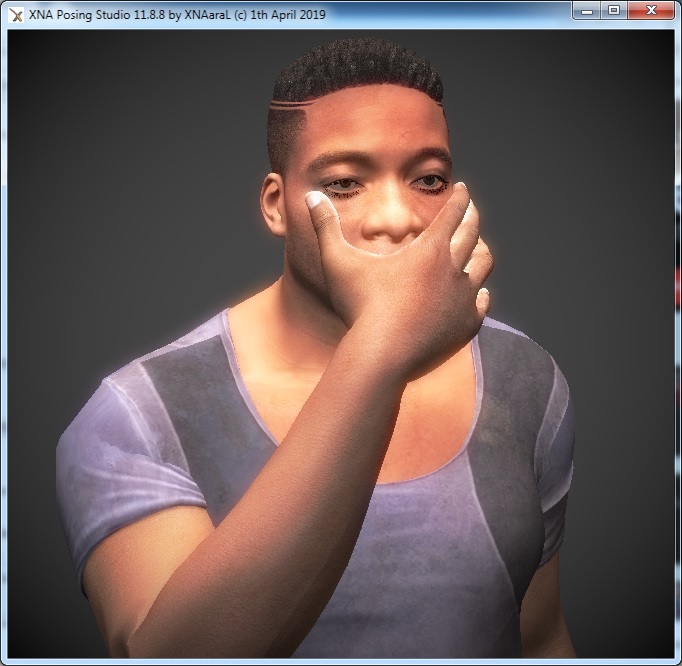
version 3d
Thanks for testing. Very appreciated.wwbl wrote: I found the time to test it.
Also, when the "old save image mod" isn't activated, saving image without transparency capture the hud message in the top left corner of the window if the option is enabled in preferences.
The rendering of the HUD message was of course too much „What You See Is What You Get“ (WYSIWYG).

It is fixed now. HUD-Message removed.
PostProcessing, photographic vignettes, Particle, BLOOM is added now.wwbl wrote:I can confirm the shadow map is fixed in any case,
Bloom effect appears on image only when the "old save image mode" is activated.
There the 3 save images Modes (model Lara_jungle_shorts by Dusan) :
"Speech Bubble" Checked with BLOOM and Vignette, Orthographic View (WYSIWYG)

"Old mode" with BLOOM and Vignette, Orthographic View

"New mode" with BLOOM and Vignette, Orthographic View (WYSIWYG)

If it works also on Users systems, I have to decide to release it as XPS 11.8.9, or to implement some "Point Lights".
My througts about "How to make Point Lights works":
(The images are mostly a "fake")
+ 32000 Point-Lights at maximum
+ Cost of the effect is: slightly lower performance.
+ Every Point-Light source makes a new "Render Pass" to light the geometrie (vertices), using the first render pass as texture (maximum 4096x4096 texel).
+ The "Light Dialog" has a new button "Add Point Light"
+ The Point Light is a 3d model. It can be moved like every other 3D objcect. The "Material Editor" will looks different, and contains "light range in centimeter", "light attenuation", "Light color".

+ The scene

+ The light affect only the 3D objects

+ Perhaps, a "billboard" (plane faced always to the camera), with a alpha texture can affect the background (air).

Not sure, it will works, and it will worth to be implemented. It completely changes the existing renderer.
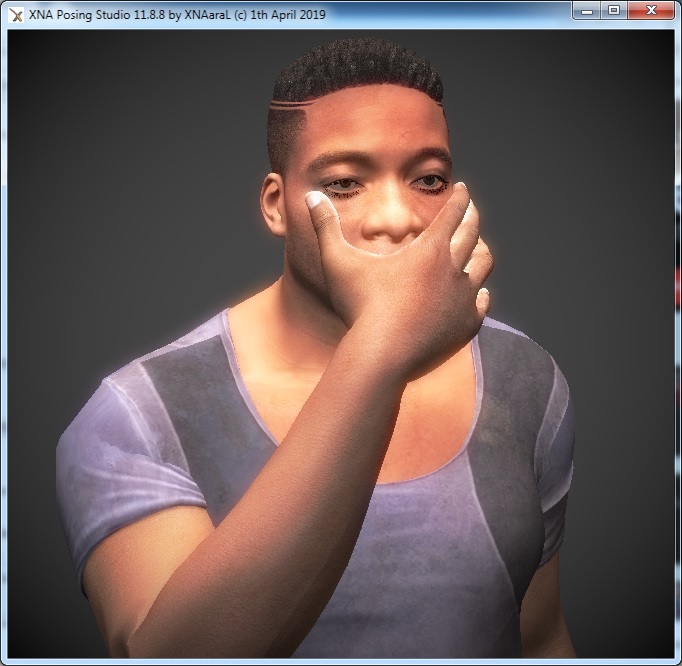
XNAaraL- XNALara teacher

-
 Сообщения : 766
Сообщения : 766
Location : Аргентина
 Re: XNA Posing Studio XPS 11.8.8.3 Beta Test version -- View Mode Edition
Re: XNA Posing Studio XPS 11.8.8.3 Beta Test version -- View Mode Edition
XNAaraL wrote:
Thanks for testing. Very appreciated.
You're welcome, you're the guy who does the hardest work here, and I enjoy testing it
XNAaraL wrote:
If it works also on Users systems, I have to decide to release it as XPS 11.8.9, or to implement some "Point Lights".
Wow ! I can't wait, point light feature looks incredible !
I did some tests of the current version. Everything works fine with all rendering features and the "new save image mode". I noticed an issue with the new camera options, the shadow map desappears with Orthographic View :
New mode with bloom and vignette, perspective view :

New mode with bloom and vignette, orthographic view :

Btw, by comparing rendered images and my screen, it seems that the colors are more darker, or more constrated after saving image. I made a small editing to compare, and this is particularly noticeable on the eyes color :

wwbl- XNALara guest

-
 Сообщения : 13
Сообщения : 13
 Re: XNA Posing Studio XPS 11.8.8.3 Beta Test version -- View Mode Edition
Re: XNA Posing Studio XPS 11.8.8.3 Beta Test version -- View Mode Edition
That is right and normal. Ortho View require a Camera Distance from a few kilometers. That require a Far Plane of more than 12000 meter. The Far Plane is part of the shadowmapwwbl wrote: I noticed an issue with the new camera options, the shadow map desappears with Orthographic View :
Perhaps a AA issue ? I will test it ... monday.wwbl wrote:Btw, by comparing rendered images and my screen, it seems that the colors are more darker, or more constrated after saving image. I made a small editing to compare, and this is particularly noticeable on the eyes color :
XNAaraL- XNALara teacher

-
 Сообщения : 766
Сообщения : 766
Location : Аргентина
 Re: XNA Posing Studio XPS 11.8.8.3 Beta Test version -- View Mode Edition
Re: XNA Posing Studio XPS 11.8.8.3 Beta Test version -- View Mode Edition
Oh I see. well, knowing this I tryed to adjust the new camera parameters starting from ortho view, and it's possible to have a similar approach with shadow map.XNAaraL wrote:
That is right and normal. Ortho View require a Camera Distance from a few kilometers. That require a Far Plane of more than 12000 meter. The Far Plane is part of the shadowmap
XNAaraL wrote:
Perhaps a AA issue ? I will test it ... monday.
Awesome, take you time
wwbl- XNALara guest

-
 Сообщения : 13
Сообщения : 13
 Re: XNA Posing Studio XPS 11.8.8.3 Beta Test version -- View Mode Edition
Re: XNA Posing Studio XPS 11.8.8.3 Beta Test version -- View Mode Edition
Very nice new feature plan!XNAaraL wrote:If it works also on Users systems, I have to decide to release it as XPS 11.8.9, or to implement some "Point Lights".
My througts about "How to make Point Lights works":
(The images are mostly a "fake")
+ 32000 Point-Lights at maximum
+ Cost of the effect is: slightly lower performance.
+ Every Point-Light source makes a new "Render Pass" to light the geometrie (vertices), using the first render pass as texture (maximum 4096x4096 texel).
+ The "Light Dialog" has a new button "Add Point Light"
+ The Point Light is a 3d model. It can be moved like every other 3D objcect. The "Material Editor" will looks different, and contains "light range in centimeter", "light attenuation", "Light color".
With enhanced lighting effects, you can create more better looking 3D images in XPS!
omaraddy1407- XNALara guest

-
 Сообщения : 2
Сообщения : 2
 Re: XNA Posing Studio XPS 11.8.8.3 Beta Test version -- View Mode Edition
Re: XNA Posing Studio XPS 11.8.8.3 Beta Test version -- View Mode Edition
Hi XNAaraL, how are you doing?
You are on a difficult road.
Please do not hesitate and proceed with your work at your own pace
You are on a difficult road.
Please do not hesitate and proceed with your work at your own pace
 Re: XNA Posing Studio XPS 11.8.8.3 Beta Test version -- View Mode Edition
Re: XNA Posing Studio XPS 11.8.8.3 Beta Test version -- View Mode Edition
AnimanXPS wrote:Hi XNAaraL, how are you doing?
You are on a difficult road.
Please do not hesitate and proceed with your work at your own pace
Maybe he's on vacation... We have to be patient I guess
wwbl- XNALara guest

-
 Сообщения : 13
Сообщения : 13
 Re: XNA Posing Studio XPS 11.8.8.3 Beta Test version -- View Mode Edition
Re: XNA Posing Studio XPS 11.8.8.3 Beta Test version -- View Mode Edition
wwbl wrote:AnimanXPS wrote:Hi XNAaraL, how are you doing?
You are on a difficult road.
Please do not hesitate and proceed with your work at your own pace
Maybe he's on vacation... We have to be patient I guess
Not on vacation. In the hospital without internet connection. Tomorrow more (with a little luck, fingers crossed)
XNAaraL- XNALara teacher

-
 Сообщения : 766
Сообщения : 766
Location : Аргентина
 Re: XNA Posing Studio XPS 11.8.8.3 Beta Test version -- View Mode Edition
Re: XNA Posing Studio XPS 11.8.8.3 Beta Test version -- View Mode Edition
XNAaraL wrote:
Not on vacation. In the hospital without internet connection. Tomorrow more (with a little luck, fingers crossed)
Damn, hopefully you're going to be fine. We will await, take care of yourself.
wwbl- XNALara guest

-
 Сообщения : 13
Сообщения : 13
 Re: XNA Posing Studio XPS 11.8.8.3 Beta Test version -- View Mode Edition
Re: XNA Posing Studio XPS 11.8.8.3 Beta Test version -- View Mode Edition
XNAaraL, how's your health. Do not push yourself.
I hope you can feel good...
I hope you can feel good...
 Re: XNA Posing Studio XPS 11.8.8.3 Beta Test version -- View Mode Edition
Re: XNA Posing Studio XPS 11.8.8.3 Beta Test version -- View Mode Edition
I'm looking forward to get some news, I hope you're feeling better. 
wwbl- XNALara guest

-
 Сообщения : 13
Сообщения : 13
 Re: XNA Posing Studio XPS 11.8.8.3 Beta Test version -- View Mode Edition
Re: XNA Posing Studio XPS 11.8.8.3 Beta Test version -- View Mode Edition
XNAaraL wrote:XNA Posing Studio XPS 11.8.8.3 Beta Test version -- View Mode Edition
Test version.
Private Use only!
-- No re-uploads allowed --
https://sta.sh/0n2t06tafto
XNAaraL- XNALara teacher

-
 Сообщения : 766
Сообщения : 766
Location : Аргентина
 Re: XNA Posing Studio XPS 11.8.8.3 Beta Test version -- View Mode Edition
Re: XNA Posing Studio XPS 11.8.8.3 Beta Test version -- View Mode Edition
Please ignore all the complaints out there, and release a public build ASAP! The only reason that they're re-uploading it is because you won't upload any permanent links. Not allowing re-ups isn't very nice, as it prevents people from downloading it after the original link goes down. So please let people re-up it, as long as they give a link back to this forum.
Stargate38- XNALara guest

-
 Сообщения : 11
Сообщения : 11
 Similar topics
Similar topics» XNA Posing Studio 11.8.9 -- View Mode Edition -- release 189
» XNALara / XNA Posing Studio XPS 10.9.3 -- Broadway Edition Test Release
» XNALara XNA Posing Studio 10.8.7b Beta
» XNALara -- Xna Posing Studio -- latest version -- ПОСЛЕДНЯЯ ВЕРСИЯ ПРОГРАММЫ
» XNA Posing Studio 10.9.8.7 -- Countdown Edition
» XNALara / XNA Posing Studio XPS 10.9.3 -- Broadway Edition Test Release
» XNALara XNA Posing Studio 10.8.7b Beta
» XNALara -- Xna Posing Studio -- latest version -- ПОСЛЕДНЯЯ ВЕРСИЯ ПРОГРАММЫ
» XNA Posing Studio 10.9.8.7 -- Countdown Edition
Page 1 of 1
Permissions in this forum:
You cannot reply to topics in this forum
 Home
Home