I have trouble with blender 2.5.9!
2 posters
Page 1 of 1
 I have trouble with blender 2.5.9!
I have trouble with blender 2.5.9!
Hello!
I work with the program Blender 2.5.9.I have in GTA San Andreas found a mod where you can play Naruto Chars.I've downloaded the mod from a NAruto Char down and he lay as dff file in it and txd file.I then wanted a tool where one in Blender opens the dff file on youtube and have found a guide with instructions.I could not open this file successfully with Belnder 2.5.0 definitely one 5 Series.I now have the raw texture in blender model and I could too.How do I get this model after XNALARA. I can always make a blend or obj.I also found a tool with which I can export to ogre.What do I have to do now I'll have to just put bones if so, there is a tutorial for it.Besides these would be how do I get it to XNALARA would be a nice step by step guide.
Please help me!
I have make two pics.
[You must be registered and logged in to see this link.]


I work with the program Blender 2.5.9.I have in GTA San Andreas found a mod where you can play Naruto Chars.I've downloaded the mod from a NAruto Char down and he lay as dff file in it and txd file.I then wanted a tool where one in Blender opens the dff file on youtube and have found a guide with instructions.I could not open this file successfully with Belnder 2.5.0 definitely one 5 Series.I now have the raw texture in blender model and I could too.How do I get this model after XNALARA. I can always make a blend or obj.I also found a tool with which I can export to ogre.What do I have to do now I'll have to just put bones if so, there is a tutorial for it.Besides these would be how do I get it to XNALARA would be a nice step by step guide.
Please help me!
I have make two pics.
[You must be registered and logged in to see this link.]


Last edited by XNAaraL on Sat Jan 19, 2013 6:27 pm; edited 3 times in total (Reason for editing : Moderator EDIT. Reason: Images added)
Irgendwer- XNALara guest

-
 Сообщения : 19
Сообщения : 19
 Re: I have trouble with blender 2.5.9!
Re: I have trouble with blender 2.5.9!
Da hast Du leider Pech. Derzeit existiert kein Exporter für Blender 2.5.x
Du kannst versuchen das .blend file mit Blender 2.49b zu laden. Die Anleitung von unserem Administrator ist hier
Der Blender 2.49 exporter ist hier
XPS kann mit dem Menüpunkt Modify-->Load Generic_Item das exportierte .mesh.ascii file laden und mit Modify-->Save GenericItem in das .mesh format konvertieren.
Du kannst versuchen das .blend file mit Blender 2.49b zu laden. Die Anleitung von unserem Administrator ist hier
Der Blender 2.49 exporter ist hier
XPS kann mit dem Menüpunkt Modify-->Load Generic_Item das exportierte .mesh.ascii file laden und mit Modify-->Save GenericItem in das .mesh format konvertieren.
XNAaraL- XNALara teacher

-
 Сообщения : 766
Сообщения : 766
Location : Аргентина
 Re: I have trouble with blender 2.5.9!
Re: I have trouble with blender 2.5.9!
I could open the blend file with Blender 2.49 and the texture I have.Unfortunately I can not link to one of the Blender 2.49 exporter.Would it be possible to directly link to post here please clean.Always come to a download link where I have to load ilivid or so down.Moreover, when I must then copy the pure in my folder there is no script in the installation folder was not there.
Ich konnte das blend file öffnen mit Blender 2.49 auch die textur habe ich. Leider finde ich auf den einen link nicht den Blender 2.49 exporter. Wäre es möglich den direkt link hier rein zu posten bitte. KOmme immer zu einem downloadlink wo ich ilivid oder so runetr laden muß. Außerdem wo muß ich das dann rein kopieren in meinen ordner gibt es keinen script ordner bei der installation war keiner dabei.
Ich konnte das blend file öffnen mit Blender 2.49 auch die textur habe ich. Leider finde ich auf den einen link nicht den Blender 2.49 exporter. Wäre es möglich den direkt link hier rein zu posten bitte. KOmme immer zu einem downloadlink wo ich ilivid oder so runetr laden muß. Außerdem wo muß ich das dann rein kopieren in meinen ordner gibt es keinen script ordner bei der installation war keiner dabei.
Irgendwer- XNALara guest

-
 Сообщения : 19
Сообщения : 19
 Re: I have trouble with blender 2.5.9!
Re: I have trouble with blender 2.5.9!
Kopiere dieses in die URL Zeile. Das Forum macht das mit ili leider immmer.
sendspace.com/file/wx5v2i
Die Anleitung von AtlantiB ist hier [You must be registered and logged in to see this link.]
Kurzform:
W7 und Vista
C:\Users\YourName\AppData\Roaming\Blender Foundation\Blender\.blender\scripts
XP
C:\Documente und Einstellungen\YourName\Anwendungs Daten\Blender
Foundation\Blender\.blender\scripts
sendspace.com/file/wx5v2i
Die Anleitung von AtlantiB ist hier [You must be registered and logged in to see this link.]
Kurzform:
W7 und Vista
C:\Users\YourName\AppData\Roaming\Blender Foundation\Blender\.blender\scripts
XP
C:\Documente und Einstellungen\YourName\Anwendungs Daten\Blender
Foundation\Blender\.blender\scripts
XNAaraL- XNALara teacher

-
 Сообщения : 766
Сообщения : 766
Location : Аргентина
 Re: I have trouble with blender 2.5.9!
Re: I have trouble with blender 2.5.9!
Thank you now have the Ogre Exporter script in it and it can select for export.But the nights problem I have now is always set no meshes. Times have here 2 pictures as it looks.
Danke habe jezt das Ogre Exporter in Scripts drin und kann es auswählen für exportieren. Aber das nächte Problem was muß ich jetzt einstellen kommt immer keine meshes. Habe hier mal 2 Bilder wie es aussieht.
[You must be registered and logged in to see this link.]
Danke habe jezt das Ogre Exporter in Scripts drin und kann es auswählen für exportieren. Aber das nächte Problem was muß ich jetzt einstellen kommt immer keine meshes. Habe hier mal 2 Bilder wie es aussieht.
[You must be registered and logged in to see this link.]
Irgendwer- XNALara guest

-
 Сообщения : 19
Сообщения : 19
 Re: I have trouble with blender 2.5.9!
Re: I have trouble with blender 2.5.9!
Ich habe keine Ahnung was Du mit Ogre willst.
Der sendspace Link zeigt zu dem MeshAsciiExt export Script Version 2.3 für XNALara / XPS

Warum befolgst Du nicht die Schritte wie in dem Online Kurs hier erklärt?
Der sendspace Link zeigt zu dem MeshAsciiExt export Script Version 2.3 für XNALara / XPS

Warum befolgst Du nicht die Schritte wie in dem Online Kurs hier erklärt?
XNAaraL- XNALara teacher

-
 Сообщения : 766
Сообщения : 766
Location : Аргентина
 Re: I have trouble with blender 2.5.9!
Re: I have trouble with blender 2.5.9!
Bin ein Schritt weiter habe es geschafft kann jetzt in das mesh file exportieren aber neues problem aufgetuacht. Ich gehe in XNALARA auf modify und dann Modify-->Load Generic_Item wenn ich die datei auswähle kommt das.
Can not load C:\XPS_10.9.3\data\neuer Ordner\ino NEU_ymino1.mesh.ascii
Was kann ich tun.
Can not load C:\XPS_10.9.3\data\neuer Ordner\ino NEU_ymino1.mesh.ascii
Was kann ich tun.
Irgendwer- XNALara guest

-
 Сообщения : 19
Сообщения : 19
 Re: I have trouble with blender 2.5.9!
Re: I have trouble with blender 2.5.9!
Bitte die Fehlermeldung als Bild zeigen
... oder mir die Datei NEU_ymino1.mesh.ascii mit "Private Message" senden.
... oder mir die Datei NEU_ymino1.mesh.ascii mit "Private Message" senden.
XNAaraL- XNALara teacher

-
 Сообщения : 766
Сообщения : 766
Location : Аргентина
 Re: I have trouble with blender 2.5.9!
Re: I have trouble with blender 2.5.9!
I sent you the file.I hope she's got here I have a picture of it again.
Ich habe dir die Datei geschickt. Ich hoffe sie ist angekommen hier habe ich auch noch einmal ein Foto davon.
[You must be registered and logged in to see this link.]
Ich habe dir die Datei geschickt. Ich hoffe sie ist angekommen hier habe ich auch noch einmal ein Foto davon.
[You must be registered and logged in to see this link.]
Irgendwer- XNALara guest

-
 Сообщения : 19
Сообщения : 19
 Re: I have trouble with blender 2.5.9!
Re: I have trouble with blender 2.5.9!
Wenn Blender beim Exportieren eine Meldung wie

oder

anzeigt, dann bitte die Fehlermeldung auf der Blender Konsole (dem schwarzen Fenster) unbeding lesen.
In deinem Falle wurde das Exportieren abgebrochen. Die .mesh.ascii Datei enthält keine Beschreibung der Faces
...
dein Model hat keine Armature und keine Rendergruppe, die Texture Pfade sind nicht relative ...
0 # bones
1 # mesh
ymino1
1 # uv layers
1 # textures
//rig_by_yuniwii.bmp
0 # uv layer index
7247 # vertices
...
0.0244267247617 -0.169256865978 0.0787542760372
0.992614507675 0.0100100710988 0.120792262256
255 255 255 0
0.969622015953 1.85594403744
0 0 0 0
0 0 0 0
# faces missing !
Ich empfehle dringend das Durcharbeiten des Online Tutorials hier in diesem Forum.

oder

anzeigt, dann bitte die Fehlermeldung auf der Blender Konsole (dem schwarzen Fenster) unbeding lesen.
In deinem Falle wurde das Exportieren abgebrochen. Die .mesh.ascii Datei enthält keine Beschreibung der Faces
...
dein Model hat keine Armature und keine Rendergruppe, die Texture Pfade sind nicht relative ...
0 # bones
1 # mesh
ymino1
1 # uv layers
1 # textures
//rig_by_yuniwii.bmp
0 # uv layer index
7247 # vertices
...
0.0244267247617 -0.169256865978 0.0787542760372
0.992614507675 0.0100100710988 0.120792262256
255 255 255 0
0.969622015953 1.85594403744
0 0 0 0
0 0 0 0
# faces missing !
Ich empfehle dringend das Durcharbeiten des Online Tutorials hier in diesem Forum.
Last edited by XNAaraL on Mon Jan 21, 2013 2:08 pm; edited 1 time in total
XNAaraL- XNALara teacher

-
 Сообщения : 766
Сообщения : 766
Location : Аргентина
 Re: I have trouble with blender 2.5.9!
Re: I have trouble with blender 2.5.9!
Anders gesagt ich muß praktisch das ganze MOdel komplett mit Knochen ausstatten von KOpf biß zum Fuß.In diesen Fall Amatezrs doer wie die heißen.
Irgendwer- XNALara guest

-
 Сообщения : 19
Сообщения : 19
 Re: I have trouble with blender 2.5.9!
Re: I have trouble with blender 2.5.9!
Nö.
Die Bilder von dir zeigen das Bild mit Armature (Knochen). Der Name war ymino1_Armature . Benutze mal das outliner Fenster von Blender.

Die Bilder von dir zeigen das Bild mit Armature (Knochen). Der Name war ymino1_Armature . Benutze mal das outliner Fenster von Blender.

XNAaraL- XNALara teacher

-
 Сообщения : 766
Сообщения : 766
Location : Аргентина
 Re: I have trouble with blender 2.5.9!
Re: I have trouble with blender 2.5.9!
Was muß ich den jetzt genau in den outline fenster machen.Damit ich den Char in XNALARA bekomme. Bräuchte hilfe dabei
Irgendwer- XNALara guest

-
 Сообщения : 19
Сообщения : 19
 Re: I have trouble with blender 2.5.9!
Re: I have trouble with blender 2.5.9!
Bitte hierbei brauche ich hilfe weiß nicht mehr weiter wie ich das zum laufen bringe sollte ich alle bones löschen und neu einstellen..
Irgendwer- XNALara guest

-
 Сообщения : 19
Сообщения : 19
 Re: I have trouble with blender 2.5.9!
Re: I have trouble with blender 2.5.9!
Sende mir die Blender 2.5.9 .blend Datei und ich mache eine Anleitung.
Hierzu packe alle Texturen in die .blend Datei [You must be registered and logged in to see this link.] mit
File-->External Data-->Pack into .blend file
File-->Save
Hierzu packe alle Texturen in die .blend Datei [You must be registered and logged in to see this link.] mit
File-->External Data-->Pack into .blend file
File-->Save
XNAaraL- XNALara teacher

-
 Сообщения : 766
Сообщения : 766
Location : Аргентина
 Re: I have trouble with blender 2.5.9!
Re: I have trouble with blender 2.5.9!
Habe dir die teile gestern geschickt.
Irgendwer- XNALara guest

-
 Сообщения : 19
Сообщения : 19
 Re: I have trouble with blender 2.5.9!
Re: I have trouble with blender 2.5.9!
Irgendwer wrote:Habe dir die teile gestern geschickt.
Danke fuer das unter Druck setzen
- Lade dir diese 2 scripte herunter [You must be registered and logged in to see this link.]
- Installiere diese in das Blender Verzeichniss
- Lade die Blender 2.5x Datei InoYamanka blend filde.blend in Blender 2.49 und ignoriere die Warnung.
- Selektiere das Model mit der rechten Maustaste.
- Gehe in den EDIT Mode mit der TABulator Taste. Ignoriere die Warnung.
- Druecke die Taste P und waehle "By Material"
- Verlasse den EDIT Mode mit der TABulator Taste
- Klicke mit der linken Maustaste den Menue-Punkt "Object"
- Waehle "Scripts" und den Menuepunkt "Remove unused materials"
- Klicke mit der linken Maustaste den Menue-Punkt "Object"
- Waehle "Scripts" und den Menuepunkt "Set render group number"
- Klicke mit der linken Maustaste den Menue-Punkt "File"
- Waehle "Export ..." und den Menuepunkt "MeshAsciiExt v2.3 (*.mesh.ascii)
- Waehle das Verzeichniss mit den texturen und gebe einen Dateinamen ein.
- Klicke auf Export und OK
- Verlasse Blender
- Starte XPS 10.9.6a1 [You must be registered and logged in to see this link.]
- Lade die Datei von oben mit Modify-->Load Generic_Item
- Benutze den Menue-Punkt Modify-->Flags
- Setze die Markierungen bei "Back-Face culling" und "Always force culling"
- Druecke OK
- Have fun.
XNAaraL- XNALara teacher

-
 Сообщения : 766
Сообщения : 766
Location : Аргентина
 Re: I have trouble with blender 2.5.9!
Re: I have trouble with blender 2.5.9!
Irgendwie funktioniert das ganze nicht biß zu diesen punkt geht alles gut.
Wähle Export dann das mesh danach gebe ich den datei namen ein irgendwas und klicke auf Export und OK dann kommt ein Fehler.
Phyton script Error: check Console
Mache alles so wie in der anleitung aber der fehler kommt wenn ich in XPS die Datei laden möchte .Can not load
Was mache ich falsch.
hier foto
[You must be registered and logged in to see this link.]
Was kann ich jetzt machen.
Habe es jetzt aber neues problem das model wird nicht angezeigt wie bekomme ich e shin da es auch angezeigt wird in XNALARA keine Fehler mehr.
Geht jetzt modell wird angezigt mußte es nahc in data ordner schieben.
Wähle Export dann das mesh danach gebe ich den datei namen ein irgendwas und klicke auf Export und OK dann kommt ein Fehler.
Phyton script Error: check Console
Mache alles so wie in der anleitung aber der fehler kommt wenn ich in XPS die Datei laden möchte .Can not load
Was mache ich falsch.
hier foto
[You must be registered and logged in to see this link.]
Was kann ich jetzt machen.
Habe es jetzt aber neues problem das model wird nicht angezeigt wie bekomme ich e shin da es auch angezeigt wird in XNALARA keine Fehler mehr.
Geht jetzt modell wird angezigt mußte es nahc in data ordner schieben.
Irgendwer- XNALara guest

-
 Сообщения : 19
Сообщения : 19
 Re: I have trouble with blender 2.5.9!
Re: I have trouble with blender 2.5.9!
Was h<ßt du jetzt genau gemahct das es klappt mit den 2 Dateien würdest du es bitte beschreiben.
Habe noch 2 andere Modelle habe es dort auch versucht in Blender gibt es keine Schweirigkeiten mit den Raikage Modell.Die Anleitung fuunktioniert auch bekomme auch beim exportieren keine Fehler.
Möchte dann das in xnalara auch starten aber da kommt ein fehler.
Can not load this ascii file unknown
Can not load C:\Raikage\Raikage.mesh.ascii
gehe nahc den tutorual mit diesen modell.
Habe noch 2 andere Modelle habe es dort auch versucht in Blender gibt es keine Schweirigkeiten mit den Raikage Modell.Die Anleitung fuunktioniert auch bekomme auch beim exportieren keine Fehler.
Möchte dann das in xnalara auch starten aber da kommt ein fehler.
Can not load this ascii file unknown
Can not load C:\Raikage\Raikage.mesh.ascii
gehe nahc den tutorual mit diesen modell.
Irgendwer- XNALara guest

-
 Сообщения : 19
Сообщения : 19
 Re: I have trouble with blender 2.5.9!
Re: I have trouble with blender 2.5.9!
Irgendwer wrote:Irgendwie funktioniert das ganze nicht biß zu diesen punkt geht alles gut.
Wähle Export dann das mesh danach gebe ich den datei namen ein irgendwas und klicke auf Export und OK dann kommt ein Fehler.
Phyton script Error: check Console
Mache alles so wie in der anleitung aber der fehler kommt wenn ich in XPS die Datei laden möchte .Can not load
Was mache ich falsch.
hier foto
[You must be registered and logged in to see this link.]
Was kann ich jetzt machen.
Habe
es jetzt aber neues problem das model wird nicht angezeigt wie bekomme
ich e shin da es auch angezeigt wird in XNALARA keine Fehler mehr.
Geht jetzt modell wird angezigt mußte es nahc in data ordner schieben.
Welche Blender Version benutzt Du ??????????????
Blender 2.49b und mein Export-Script benötigt Python Version 2.6.2 oder 2.6.3
Du hast nur Python 2.5.2
Der Fehler kommt nicht wenn Du das Model in XPS lädst, der Fehler kommt wenn Du versuchst das Model aus Blender zu exportieren!!!

1. Open model with Blender 2.49

2. Select Mesh

3. Confirm warning

4. Enter the EDIT mode, ignore the warning and separate mesh by Material ... Hit the keys TAB and P and choose "By material"

5. Enter the OBJECT mode with TAB

6. Invoke Object-->Scripts-->Remove unused materials

7. Invoke Object-->Scripts-->Set render group number 33

8. Export the model as Generic_Item.mesh.ascii with the XNALara exporter MeshAsciiExt v2.3

9. Launch XPS and load the model with Modify-->Load Generic_Item
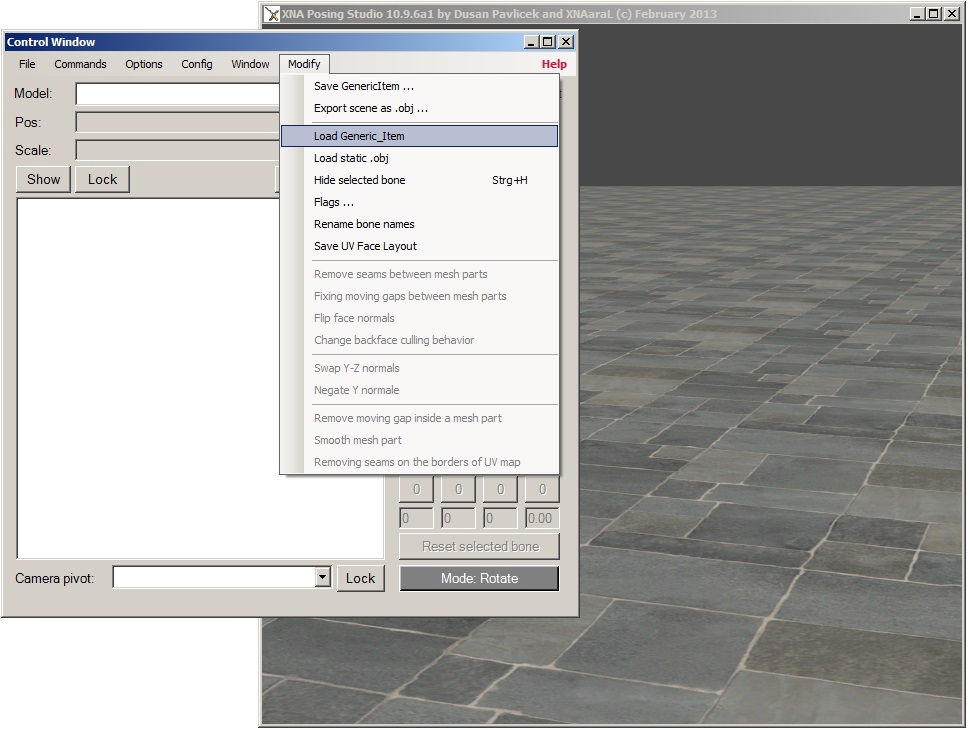
10. Choose the Blender result file Generic_Item.mesh.ascii

11. Save the model as xps.xps generic item with Modify-->Save GenericItem inside a new folder

12. Use the default settings and confirm with OK

13. Make a new folder, enter this folder and hit Save

14. Test your model by invoking the menu item File-->Add model ...

15. Choose the folder from step 13

16. The model is black because the model has a 2nd mesh, slightly bigger than the 1th mesh to draw a "comic style" silhouette. Invoke Modify-->Flags

17. Mark "Back-Face" culling and "Always culling" and press OK

18. Reset the scene and make a final test

19. Choose the model saved inside the new folder ... step 13

20. Looks nice and works well.

TODO
- Turn the model around ... faced to the camera ... and save it with Modify-->Save_Generic_Item , modify armature according to the current pose
- Rename the bones by putting a file BoneDict.txt inside the XPS folder
- Adding a "root ground" bone
Last edited by XNAaraL on Fri Mar 01, 2013 6:23 pm; edited 2 times in total
XNAaraL- XNALara teacher

-
 Сообщения : 766
Сообщения : 766
Location : Аргентина
 Re: I have trouble with blender 2.5.9!
Re: I have trouble with blender 2.5.9!
DAs Model Ino funktioniert danke.
Was h<ßt du jetzt genau gemahct das es klappt mit den 2 Dateien würdest du es bitte beschreiben.
Habe noch 2 andere Modelle habe es dort auch versucht in Blender gibt es keine Schweirigkeiten mit den Raikage Modell.Die Anleitung fuunktioniert auch bekomme auch beim exportieren keine Fehler.
Möchte dann das in xnalara auch starten aber da kommt ein fehler.
Can not load this ascii file unknown
Can not load C:\Raikage\Raikage.mesh.ascii
gehe nahc den tutorual mit diesen modell.
Was h<ßt du jetzt genau gemahct das es klappt mit den 2 Dateien würdest du es bitte beschreiben.
Habe noch 2 andere Modelle habe es dort auch versucht in Blender gibt es keine Schweirigkeiten mit den Raikage Modell.Die Anleitung fuunktioniert auch bekomme auch beim exportieren keine Fehler.
Möchte dann das in xnalara auch starten aber da kommt ein fehler.
Can not load this ascii file unknown
Can not load C:\Raikage\Raikage.mesh.ascii
gehe nahc den tutorual mit diesen modell.
Irgendwer- XNALara guest

-
 Сообщения : 19
Сообщения : 19
 Re: I have trouble with blender 2.5.9!
Re: I have trouble with blender 2.5.9!
Sorry,
noch genauer kann ich es nicht beschreiben.
[QUOTE=tarcairion
12-10-09, 05:02
]^^^ [You must be registered and logged in to see this link.]
es muß neben dem Hauptfenster von Blender noch ein Konsolenfenster geben, Darkboy91.
Dort stehen mehr Informationen zu dem auftretenden Problem.
Ich habe die Converter von XNAaraL nun auch mal probiert und mußte aber auf Python 2.6 und Blender 2.49b upgraden.
Ich Prinzip geht es bei mir auch, leider bekomme ich bei der Rückkonvertierung noch seltsame "Schatten".
Heute Abend mehr dazu.[/QUOTE]
noch genauer kann ich es nicht beschreiben.
[QUOTE=tarcairion
12-10-09, 05:02
]^^^ [You must be registered and logged in to see this link.]
es muß neben dem Hauptfenster von Blender noch ein Konsolenfenster geben, Darkboy91.
Dort stehen mehr Informationen zu dem auftretenden Problem.
Ich habe die Converter von XNAaraL nun auch mal probiert und mußte aber auf Python 2.6 und Blender 2.49b upgraden.
Ich Prinzip geht es bei mir auch, leider bekomme ich bei der Rückkonvertierung noch seltsame "Schatten".
Heute Abend mehr dazu.[/QUOTE]
XNAaraL- XNALara teacher

-
 Сообщения : 766
Сообщения : 766
Location : Аргентина
 Re: I have trouble with blender 2.5.9!
Re: I have trouble with blender 2.5.9!
Danke es hat funktioniert.
Irgendwer- XNALara guest

-
 Сообщения : 19
Сообщения : 19
XNAaraL- XNALara teacher

-
 Сообщения : 766
Сообщения : 766
Location : Аргентина
 Similar topics
Similar topics» Having trouble exporting from Blender!
» Render on Blender 2.49b! Problem!
» Having trouble importing the model to milkshape
» Mesh Modding with Blender -- Mesh Modding without Blender, using Xna Posing Studio -- XPS
» Blender to XNALara?
» Render on Blender 2.49b! Problem!
» Having trouble importing the model to milkshape
» Mesh Modding with Blender -- Mesh Modding without Blender, using Xna Posing Studio -- XPS
» Blender to XNALara?
Page 1 of 1
Permissions in this forum:
You cannot reply to topics in this forum|
|
|

 Home
Home